How to Watermark your Photos
I have been posting increasingly-large images on my other blog, El Cantar de la Lluvia, and wanted to embed at least some ownership info in the pics. I don't mean something fancy like Digimarc, or even a full-image ghosted overlay. I just wanted an easy and automated way to add a string to the image along the right hand side, rotated, and hopefully using a tool smart enough to detect if the image was horizontal or vertical.
I tried quite a few OS X apps, some of them free, some demos, and hated them all. I decided to write my own tool to do it. After all, I do have an excellent and easy to use image handling library at my disposal (which, I might add --most un-humbly--, I wrote myself) called PNGwriter.
I wrote PNGwriter to let amateur programmers just get at the darned pixels, and to spare them the trouble of using some horrible format like PPM if they didn't have the time or knowledge to learn the interface to an image library.
My objectives for this project were as follows.
After a few hours of writing code that consisted mostly of mistakes and blunders (I haven't programmed for about a year) I managed to produce something that satisfied the above requirements. Along the way I realised that having the program accept the "copyright string", or the string to be added to the image, was not such a hot idea, as getting the shell script to play nice with spaces and unicode characters was beyond my almost inexistent shell script knowledge. In the end I opted for the simplest alternative.
The program, which I decided to call watermarker, takes three arguments, no more, no less. An example use of the program is as follows:
The names are arbitrary and the relevant files can be in any location. The only requirement is that the input image be a 24 byte-per-pixel (this is important), that the file copyrightstring-utf8.txt contain the relevant UTF-8 formatted text string to use (or just plain text, because plain characters in UTF-8 are just plain characters); and that watermarker.config contain the following information:
For example, the config file might look like this:
Here is the program's code. Feel free to use it however you like, after all, it's just a few lines of code, but I'd appreciate credit ("Based on..." or "Inspired by...") if you derive something from it. In any case, if you find it useful, please leave a comment and tell me about it!
Finally, if you'd like to have the program work on all images in a directory, you might find this shellscript useful:
Here are two images that I've watermarked rather unobtrusively. The program selected white text for the first, and black text for the second.


And that's how to watermark your photos, when none of the watermarking apps are good enough for you!
I tried quite a few OS X apps, some of them free, some demos, and hated them all. I decided to write my own tool to do it. After all, I do have an excellent and easy to use image handling library at my disposal (which, I might add --most un-humbly--, I wrote myself) called PNGwriter.
I wrote PNGwriter to let amateur programmers just get at the darned pixels, and to spare them the trouble of using some horrible format like PPM if they didn't have the time or knowledge to learn the interface to an image library.
My objectives for this project were as follows.
- Write something that takes the 630-pixel-wide images I export from iPhoto, once I've selected them for my blog, and adds a text string to them.
- The text string should be easily modifiable, so no hard coding it into the program.
- The program should accept UTF-8 strings (my love for the UTF-8 text encoding knows no bounds).
- The text string should ideally be placed along the right edge of the image, rotated so as to be as unobtrusive as possible.
- The text string should be automatically written in black on light backgrounds, and in white on dark backgrounds.
- The text string should possibly be blended with the background, with a transparency effect.
- The program should be able to be called easily from a shell script, so as to automate the processing of many images.
- The program should add the string -wmk to the basename of the watermarked image, while the original should be kept intact.
- I should stop adding items to this list now.
After a few hours of writing code that consisted mostly of mistakes and blunders (I haven't programmed for about a year) I managed to produce something that satisfied the above requirements. Along the way I realised that having the program accept the "copyright string", or the string to be added to the image, was not such a hot idea, as getting the shell script to play nice with spaces and unicode characters was beyond my almost inexistent shell script knowledge. In the end I opted for the simplest alternative.
The program, which I decided to call watermarker, takes three arguments, no more, no less. An example use of the program is as follows:
./watermarker watermarker.config copyrightstring-utf8.txt IMG00001.png
The names are arbitrary and the relevant files can be in any location. The only requirement is that the input image be a 24 byte-per-pixel (this is important), that the file copyrightstring-utf8.txt contain the relevant UTF-8 formatted text string to use (or just plain text, because plain characters in UTF-8 are just plain characters); and that watermarker.config contain the following information:
- X-offset, in pixels, of the bottom right corner of the (vertical) text to be plotted, as measured from the right side of the image.
- Y-offset, in pixels, of the bottom right corner of the text to be plotted, as measured from the bottom of the image.
- Font size
- Blending coefficient, a decimal value from 0.0 to 1.0 (1.0 is fully opaque)
- A valid TrueType font file
For example, the config file might look like this:
2
2
8
0.6
FreeSansoBold.ttf
2
8
0.6
FreeSansoBold.ttf
Here is the program's code. Feel free to use it however you like, after all, it's just a few lines of code, but I'd appreciate credit ("Based on..." or "Inspired by...") if you derive something from it. In any case, if you find it useful, please leave a comment and tell me about it!
#include <pngwriter.h>
#include <stdlib.h>
#include <string>
#include <iostream>
#include <fstream>
using namespace std;
int main(int argc, char * argv[])
{
if(argc != 4)
{
std::cout << "Wrong number of args (" << argc - 1 << "). Usage: ";
std::cout << "watermarker <config file> <UTF8 string file>";
std::cout << "<png image file>\n";
std::cout << "UTF8 string file should be a plain text or";
std::cout << "UTF8-formatted text file containing the copyright string";
std::cout << "to be used. \nConfig file should be a text file containing,";
std::cout << "on separate lines, \n";
std::cout << " pos_x;\n pos_y\n font_size\n blend coef.\n fontfile\n";
exit(1);
}
// Get copyright string into a binary array.
char * copyrightfile = argv[2];
char * copyright;
long size;
ifstream file (copyrightfile, ios::in|ios::binary|ios::ate);
if (! file.is_open())
{
std::cout << "Error opening UTF8 text file."; exit (1);
}
size = file.tellg();
file.seekg (0, ios::beg);
copyright = new char [size];
file.read (copyright, size);
file.close();
// Load configuration parameters.
std::ifstream params (argv[1]);
if (! params.is_open())
{
std::cout << "Error opening config file"; exit (1);
}
string filename(argv[3]);
string fontfile;
int pos_x;
int pos_y ;
int font_size;
double angle;
double blend;
params >> pos_x;
params >> pos_y;
params >> font_size;
params >> blend;
params >> fontfile;
params.close();
// Create PNGwriter instance
pngwriter image(1,1,0,"caca.png");
image.readfromfile(filename.c_str());
char * fn;
fn = new char[1024];
strcpy( fn, fontfile.c_str());
double average;
int minx, miny, maxx, maxy;
average= 0.0;
angle = 1.57079633;
minx = image.getwidth() - pos_x;
maxx = image.getwidth();
maxy = pos_y + image.get_text_width_utf8(fn, font_size, copyright);
miny = pos_y;
// Calculate the average intensity of the image
// behind the text.
for(int xx=minx; xx <=maxx; xx++)
{
for(int yy=miny; yy <=maxy; yy++)
{
average = average + image.dread(xx,yy);
}
}
average = average/( (double)( (maxx-minx)*(maxy-miny) ));
std::cout << "Average image intensity in text area: " << average;
std::cout << ", Number of pixels taken: " << (maxx-minx)*(maxy-miny);
std::cout << ", text will be";
// Plot the text on the image.
if(average>0.5)
{
std::cout << " black." <<std::endl;
image.plot_text_utf8_blend( fn, font_size,
image.getwidth() - pos_x, pos_y, angle,
copyright,
blend,
0.0, 0.0, 0.0);
}
else
{
std::cout << " white." <<std::endl;
image.plot_text_utf8_blend( fn, font_size,
image.getwidth() - pos_x, pos_y, angle,
copyright,
blend,
1.0, 1.0, 1.0);
}
// Rename the file, add -wmk to the basename.
char * newfilename;
char fl[1024];
strcpy(fl, filename.c_str());
newfilename = strtok (fl, "." );
strcat(newfilename, "-wmk.png" );
image.pngwriter_rename(newfilename);
image.settext(filename.c_str(), "Paul Blackburn",
"Copyright 2006 Paul Blackburn, paulwb AT gmail.com, All Rights Reserved.",
"Watermaked with PNGwriter plus a small program called watermarker.");
// Write the PNG image to disk.
image.close();
delete [] fn;
return 0;
}
#include <stdlib.h>
#include <string>
#include <iostream>
#include <fstream>
using namespace std;
int main(int argc, char * argv[])
{
if(argc != 4)
{
std::cout << "Wrong number of args (" << argc - 1 << "). Usage: ";
std::cout << "watermarker <config file> <UTF8 string file>";
std::cout << "<png image file>\n";
std::cout << "UTF8 string file should be a plain text or";
std::cout << "UTF8-formatted text file containing the copyright string";
std::cout << "to be used. \nConfig file should be a text file containing,";
std::cout << "on separate lines, \n";
std::cout << " pos_x;\n pos_y\n font_size\n blend coef.\n fontfile\n";
exit(1);
}
// Get copyright string into a binary array.
char * copyrightfile = argv[2];
char * copyright;
long size;
ifstream file (copyrightfile, ios::in|ios::binary|ios::ate);
if (! file.is_open())
{
std::cout << "Error opening UTF8 text file."; exit (1);
}
size = file.tellg();
file.seekg (0, ios::beg);
copyright = new char [size];
file.read (copyright, size);
file.close();
// Load configuration parameters.
std::ifstream params (argv[1]);
if (! params.is_open())
{
std::cout << "Error opening config file"; exit (1);
}
string filename(argv[3]);
string fontfile;
int pos_x;
int pos_y ;
int font_size;
double angle;
double blend;
params >> pos_x;
params >> pos_y;
params >> font_size;
params >> blend;
params >> fontfile;
params.close();
// Create PNGwriter instance
pngwriter image(1,1,0,"caca.png");
image.readfromfile(filename.c_str());
char * fn;
fn = new char[1024];
strcpy( fn, fontfile.c_str());
double average;
int minx, miny, maxx, maxy;
average= 0.0;
angle = 1.57079633;
minx = image.getwidth() - pos_x;
maxx = image.getwidth();
maxy = pos_y + image.get_text_width_utf8(fn, font_size, copyright);
miny = pos_y;
// Calculate the average intensity of the image
// behind the text.
for(int xx=minx; xx <=maxx; xx++)
{
for(int yy=miny; yy <=maxy; yy++)
{
average = average + image.dread(xx,yy);
}
}
average = average/( (double)( (maxx-minx)*(maxy-miny) ));
std::cout << "Average image intensity in text area: " << average;
std::cout << ", Number of pixels taken: " << (maxx-minx)*(maxy-miny);
std::cout << ", text will be";
// Plot the text on the image.
if(average>0.5)
{
std::cout << " black." <<std::endl;
image.plot_text_utf8_blend( fn, font_size,
image.getwidth() - pos_x, pos_y, angle,
copyright,
blend,
0.0, 0.0, 0.0);
}
else
{
std::cout << " white." <<std::endl;
image.plot_text_utf8_blend( fn, font_size,
image.getwidth() - pos_x, pos_y, angle,
copyright,
blend,
1.0, 1.0, 1.0);
}
// Rename the file, add -wmk to the basename.
char * newfilename;
char fl[1024];
strcpy(fl, filename.c_str());
newfilename = strtok (fl, "." );
strcat(newfilename, "-wmk.png" );
image.pngwriter_rename(newfilename);
image.settext(filename.c_str(), "Paul Blackburn",
"Copyright 2006 Paul Blackburn, paulwb AT gmail.com, All Rights Reserved.",
"Watermaked with PNGwriter plus a small program called watermarker.");
// Write the PNG image to disk.
image.close();
delete [] fn;
return 0;
}
Finally, if you'd like to have the program work on all images in a directory, you might find this shellscript useful:
#!/bin/bash
for caca in *.jpg
do
base=`basename $caca .jpg`
png=${base}.png
convert -depth 24 $caca $png
./watermarker watermarker.config copyrightstring.txt $png
convert -depth 8 ${base}-wmk.png ${base}-wmk.jpg
echo "Finished " ${base}-wmk.jpg
done
for caca in *.jpg
do
base=`basename $caca .jpg`
png=${base}.png
convert -depth 24 $caca $png
./watermarker watermarker.config copyrightstring.txt $png
convert -depth 8 ${base}-wmk.png ${base}-wmk.jpg
echo "Finished " ${base}-wmk.jpg
done
Here are two images that I've watermarked rather unobtrusively. The program selected white text for the first, and black text for the second.


And that's how to watermark your photos, when none of the watermarking apps are good enough for you!


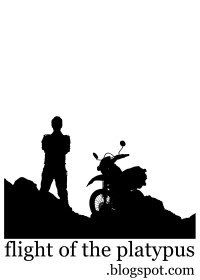

 The Lagoons of the Santuario de la Naturaleza 2: Laguna Los Ángeles
The Lagoons of the Santuario de la Naturaleza 2: Laguna Los Ángeles Race Day At Leyda 4
Race Day At Leyda 4 El Tabo and the Central Hidroeléctrica El Sauce
El Tabo and the Central Hidroeléctrica El Sauce Exploring The Hills Around Lampa
Exploring The Hills Around Lampa A Different Route To Baños De Colina
A Different Route To Baños De Colina The Mines of the Cuesta La Dormida
The Mines of the Cuesta La Dormida The Frozen Lagoons of the Santuario de la Naturaleza
The Frozen Lagoons of the Santuario de la Naturaleza Second Mass Demonstration "For A Fair Tag"
Second Mass Demonstration "For A Fair Tag" First Mass Demonstration Against The 'Tag'
First Mass Demonstration Against The 'Tag' Enduro In Lagunillas
Enduro In Lagunillas Embalse El Yeso and Termas Del Plomo
Embalse El Yeso and Termas Del Plomo Ride To Peñuelas
Ride To Peñuelas Cerro Chena
Cerro Chena Race Day at Leyda 3
Race Day at Leyda 3 Baños de Colina 2
Baños de Colina 2 Carretera Austral: Epilogue
Carretera Austral: Epilogue The Little Giant and Termas del Plomo
The Little Giant and Termas del Plomo Back on Two Wheels
Back on Two Wheels 2006 Photographic Retrospective
2006 Photographic Retrospective Race Day At Leyda 2
Race Day At Leyda 2  Quantum Optics III in Pucón
Quantum Optics III in Pucón Meseta In Chicureo
Meseta In Chicureo Pick Up Your Beer Bottle And Fuck Off
Pick Up Your Beer Bottle And Fuck Off  Planes And Hills
Planes And Hills Cut-Off Road
Cut-Off Road Lagunillas
Lagunillas Laguna Verde 2
Laguna Verde 2 Ride To Anywhere But Aculeo
Ride To Anywhere But Aculeo Cerro El Roble, Second Attempt
Cerro El Roble, Second Attempt Baños De Colina
Baños De Colina Some Walk On Water...
Some Walk On Water... Race Day At Leyda
Race Day At Leyda Almost Cerro El Roble
Almost Cerro El Roble Off To Curacaví with Andrés
Off To Curacaví with Andrés La Serena, Part 3: Back To Santiago
La Serena, Part 3: Back To Santiago  A Bull, Two Cows and a Chilean Fox
A Bull, Two Cows and a Chilean Fox Escape To Cuesta La Dormida
Escape To Cuesta La Dormida Valve Adjustment
Valve Adjustment La Serena, Part 2B: Valle Del Elqui
La Serena, Part 2B: Valle Del Elqui La Serena, Part 2A: Coquimbo and La Recova
La Serena, Part 2A: Coquimbo and La Recova Mud And Pine Trees
Mud And Pine Trees La Serena, Part 1
La Serena, Part 1 Pimp My Exhaust
Pimp My Exhaust Ride To Laguna Verde
Ride To Laguna Verde Ride To La Mina
Ride To La Mina Ride To Termas El Plomo
Ride To Termas El Plomo Camping in Colliguay
Camping in Colliguay Ride To Portillo
Ride To Portillo Ride To Olmué and Con Con
Ride To Olmué and Con Con Siete Tazas
Siete Tazas Watching The Departure Of The Day That Brought Me Here
Watching The Departure Of The Day That Brought Me Here Buenos Aires Motorbikes
Buenos Aires Motorbikes Ride to Talca with the Adach Group
Ride to Talca with the Adach Group Las Trancas '05
Las Trancas '05 Towers and Hills
Towers and Hills María Pinto, Melipilla, Aculeo
María Pinto, Melipilla, Aculeo Me and my Carb
Me and my Carb




1 Comments:
I should note that the source code is available here.
Post a Comment
<< Home