Me and my Carb
Originally posted to El Cantar de la Lluvia on Monday, August 29, 2005.
Yesterday I decided to take advantage of the nice weather by going on a useful ride. I say useful because for a while now I have intended to address the problems that my bike has with high altitude. The cause is obvious: at higher altitudes, atmospheric pressure is less than it is at sea level, and consequently there is less oxygen available; the fuel mixture becomes rich and the engine loses power.
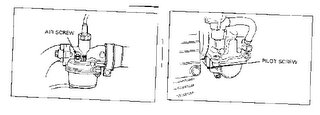 The problem is that I know very little about motorbikes and mechanics in general, and unfortunately the shop manual for my bike (Honda XR 125 L) is nowhere to be found online (Update 30/6/06: I finally got hold of it and photocopied it!).
The problem is that I know very little about motorbikes and mechanics in general, and unfortunately the shop manual for my bike (Honda XR 125 L) is nowhere to be found online (Update 30/6/06: I finally got hold of it and photocopied it!).
What I did manage to find was an old copy of the Honda Common Service Manual, which contains information relevant to any Honda motorbike. Using this manual I was able to figure out a thing or two. It states that one must adjust the pilot screw or air screw in order to admit less fuel or more air to the carb's airflow should one wish to compensate for altitude-related carburation problems.
 When I compared the horribly pixelated diagrams with my own carb, I noticed some similarities, but mostly differences. In the first place, the pilot screw would seem to be in the same position as in the diagram (the lowest and leftmost bronze screw in the picture at right). The manual says that it must only be adjusted if it is replaced as a unit (Update 30/6/06: now that I know more about these issues, mostly from my XR250R, I can say that this pilot screw can indeed need adjusting). The bike's design certainly does not encourage its manual adjustment, since it is tiny, and one would require some long and slender special tool to get at it (believe me, it's harder to get at it than it would seem from the pic) or alternatively one would have to perhaps take the exhaust off (Update 30/6/06: Yup, you guessed it: a small washer and nimble fingers allow you to turn it easily. I learnt that from Christian, the mechanic that used to service my XR125L, when he was adjusting my new second-hand XR250R so it would pass the CO gas test).
When I compared the horribly pixelated diagrams with my own carb, I noticed some similarities, but mostly differences. In the first place, the pilot screw would seem to be in the same position as in the diagram (the lowest and leftmost bronze screw in the picture at right). The manual says that it must only be adjusted if it is replaced as a unit (Update 30/6/06: now that I know more about these issues, mostly from my XR250R, I can say that this pilot screw can indeed need adjusting). The bike's design certainly does not encourage its manual adjustment, since it is tiny, and one would require some long and slender special tool to get at it (believe me, it's harder to get at it than it would seem from the pic) or alternatively one would have to perhaps take the exhaust off (Update 30/6/06: Yup, you guessed it: a small washer and nimble fingers allow you to turn it easily. I learnt that from Christian, the mechanic that used to service my XR125L, when he was adjusting my new second-hand XR250R so it would pass the CO gas test).
 On the other hand, the air screw (pic on left) seems to be more accessible (Update 30/6/06: This is not the air screw, this is the idle speed adjustment screw. All it does is raise the carb's slider a bit so air will get under it even when the throttle is closed, so the engine can idle. Anyway, I'll leave this section unmodified because it's cute to look back and see how clueless one was :-) and therefore I felt much more confident about adjusting it. Of course, it might not even be the air screw, but my manual calls it the idle speed adjustment screw, and the Common Service Manual calls it the idle speed / air screw. So they're probably the same thing. In any case, I'm talking about the slotted screw that is located on the side of the flat part of the black box that sits on the carb (not the phillips screw, that one is strctural). I marked it, so as not to lose track of its original position. I'll get ahead of myself here and anticipate that the idle speed adjustment screw just helped slightly between 2000 and 2500 metres above sea level, but at higher altitude I was not able to avoid the loss of power at low RPMs, that the engine misfired every now and then and the general unpleasantless of the riding experience. (Update 30/6/06: Well, there you go. Subjective measurements are precisely that, and I now know that whatever improvements I detected upon varying the idle speed screw, they were certainly imaginary). At 3100 metres above sea level I had given the idle speed screw three half-turns and the idle speed was ridiculously high, but the altitude-related problems persisted.
On the other hand, the air screw (pic on left) seems to be more accessible (Update 30/6/06: This is not the air screw, this is the idle speed adjustment screw. All it does is raise the carb's slider a bit so air will get under it even when the throttle is closed, so the engine can idle. Anyway, I'll leave this section unmodified because it's cute to look back and see how clueless one was :-) and therefore I felt much more confident about adjusting it. Of course, it might not even be the air screw, but my manual calls it the idle speed adjustment screw, and the Common Service Manual calls it the idle speed / air screw. So they're probably the same thing. In any case, I'm talking about the slotted screw that is located on the side of the flat part of the black box that sits on the carb (not the phillips screw, that one is strctural). I marked it, so as not to lose track of its original position. I'll get ahead of myself here and anticipate that the idle speed adjustment screw just helped slightly between 2000 and 2500 metres above sea level, but at higher altitude I was not able to avoid the loss of power at low RPMs, that the engine misfired every now and then and the general unpleasantless of the riding experience. (Update 30/6/06: Well, there you go. Subjective measurements are precisely that, and I now know that whatever improvements I detected upon varying the idle speed screw, they were certainly imaginary). At 3100 metres above sea level I had given the idle speed screw three half-turns and the idle speed was ridiculously high, but the altitude-related problems persisted.
I had to choose a place that would allow me to gain altitude quickly. The right destination was obvious: Farellones, and then Valle Nevado. At 2000 and a bit, and 3100 metres above sea level respectively, I'd get good altitude and good views. Here are Valle Nevado and Farellones on Google Maps (the sat pics were obviously taken in summer).
I equipped myself with an altimeter watch, a block of Post-Its, a pen, and all the other paraphernalia that I stuff in my bag when I tour on the bike, and set off.
This is the first stop before the curves start. I started doubting the wisdom of riding in shorts.

The stratification of the receding snow could be seen clearly, it looked like sedimentary rock.

This took me by surprise. It seems that tall, day-glow orange posts are used to mark the way in case of a heavy snowfall. What I certainly did not expect was to see one of these posts trapped in the snow. And it wasn't the last one, either.

 Icicles! Some were enormous. Every now and then you could here noises from rocks that were being dislodged by the thawing ground, and falling onto the road. It dodn't seem like the safest place to be, but oh well...
Icicles! Some were enormous. Every now and then you could here noises from rocks that were being dislodged by the thawing ground, and falling onto the road. It dodn't seem like the safest place to be, but oh well...

 I didn't have much sunlight left, but I didn't mind. The light was very special: vertical things were orange, horizontal things were bluish, due to the blue, blue sky. The shadows and snow were perfect canvases for capturing everything.
I didn't have much sunlight left, but I didn't mind. The light was very special: vertical things were orange, horizontal things were bluish, due to the blue, blue sky. The shadows and snow were perfect canvases for capturing everything.




 This pic was taken from Valle Nevado, from the ski center itself. It was time to go back... my hands were numb, as a matter of fact they hurt, despite two pairs of gloves, and my legs were in an even worse state, as I had only taken thin cotton trousers as an alternative to my shorts. The watch said it was 6°C.
This pic was taken from Valle Nevado, from the ski center itself. It was time to go back... my hands were numb, as a matter of fact they hurt, despite two pairs of gloves, and my legs were in an even worse state, as I had only taken thin cotton trousers as an alternative to my shorts. The watch said it was 6°C.




The ride home was easier engine-wise, but the cold made my hands hurt intensely. Once I'd passed Farellones again the ambient temperature went up a little bit, my nose stopped running, and my fingers stopped hurting.
But I'd do it again ;-)
Update 30/6/06: And I did. Strangely enough, that was one of the first places I took my new XR250R. There's something special about climbing up to the top of the world on a new bike.
Yesterday I decided to take advantage of the nice weather by going on a useful ride. I say useful because for a while now I have intended to address the problems that my bike has with high altitude. The cause is obvious: at higher altitudes, atmospheric pressure is less than it is at sea level, and consequently there is less oxygen available; the fuel mixture becomes rich and the engine loses power.
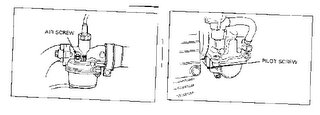 The problem is that I know very little about motorbikes and mechanics in general, and unfortunately the shop manual for my bike (Honda XR 125 L) is nowhere to be found online (Update 30/6/06: I finally got hold of it and photocopied it!).
The problem is that I know very little about motorbikes and mechanics in general, and unfortunately the shop manual for my bike (Honda XR 125 L) is nowhere to be found online (Update 30/6/06: I finally got hold of it and photocopied it!).What I did manage to find was an old copy of the Honda Common Service Manual, which contains information relevant to any Honda motorbike. Using this manual I was able to figure out a thing or two. It states that one must adjust the pilot screw or air screw in order to admit less fuel or more air to the carb's airflow should one wish to compensate for altitude-related carburation problems.
 When I compared the horribly pixelated diagrams with my own carb, I noticed some similarities, but mostly differences. In the first place, the pilot screw would seem to be in the same position as in the diagram (the lowest and leftmost bronze screw in the picture at right). The manual says that it must only be adjusted if it is replaced as a unit (Update 30/6/06: now that I know more about these issues, mostly from my XR250R, I can say that this pilot screw can indeed need adjusting). The bike's design certainly does not encourage its manual adjustment, since it is tiny, and one would require some long and slender special tool to get at it (believe me, it's harder to get at it than it would seem from the pic) or alternatively one would have to perhaps take the exhaust off (Update 30/6/06: Yup, you guessed it: a small washer and nimble fingers allow you to turn it easily. I learnt that from Christian, the mechanic that used to service my XR125L, when he was adjusting my new second-hand XR250R so it would pass the CO gas test).
When I compared the horribly pixelated diagrams with my own carb, I noticed some similarities, but mostly differences. In the first place, the pilot screw would seem to be in the same position as in the diagram (the lowest and leftmost bronze screw in the picture at right). The manual says that it must only be adjusted if it is replaced as a unit (Update 30/6/06: now that I know more about these issues, mostly from my XR250R, I can say that this pilot screw can indeed need adjusting). The bike's design certainly does not encourage its manual adjustment, since it is tiny, and one would require some long and slender special tool to get at it (believe me, it's harder to get at it than it would seem from the pic) or alternatively one would have to perhaps take the exhaust off (Update 30/6/06: Yup, you guessed it: a small washer and nimble fingers allow you to turn it easily. I learnt that from Christian, the mechanic that used to service my XR125L, when he was adjusting my new second-hand XR250R so it would pass the CO gas test). On the other hand, the air screw (pic on left) seems to be more accessible (Update 30/6/06: This is not the air screw, this is the idle speed adjustment screw. All it does is raise the carb's slider a bit so air will get under it even when the throttle is closed, so the engine can idle. Anyway, I'll leave this section unmodified because it's cute to look back and see how clueless one was :-) and therefore I felt much more confident about adjusting it. Of course, it might not even be the air screw, but my manual calls it the idle speed adjustment screw, and the Common Service Manual calls it the idle speed / air screw. So they're probably the same thing. In any case, I'm talking about the slotted screw that is located on the side of the flat part of the black box that sits on the carb (not the phillips screw, that one is strctural). I marked it, so as not to lose track of its original position. I'll get ahead of myself here and anticipate that the idle speed adjustment screw just helped slightly between 2000 and 2500 metres above sea level, but at higher altitude I was not able to avoid the loss of power at low RPMs, that the engine misfired every now and then and the general unpleasantless of the riding experience. (Update 30/6/06: Well, there you go. Subjective measurements are precisely that, and I now know that whatever improvements I detected upon varying the idle speed screw, they were certainly imaginary). At 3100 metres above sea level I had given the idle speed screw three half-turns and the idle speed was ridiculously high, but the altitude-related problems persisted.
On the other hand, the air screw (pic on left) seems to be more accessible (Update 30/6/06: This is not the air screw, this is the idle speed adjustment screw. All it does is raise the carb's slider a bit so air will get under it even when the throttle is closed, so the engine can idle. Anyway, I'll leave this section unmodified because it's cute to look back and see how clueless one was :-) and therefore I felt much more confident about adjusting it. Of course, it might not even be the air screw, but my manual calls it the idle speed adjustment screw, and the Common Service Manual calls it the idle speed / air screw. So they're probably the same thing. In any case, I'm talking about the slotted screw that is located on the side of the flat part of the black box that sits on the carb (not the phillips screw, that one is strctural). I marked it, so as not to lose track of its original position. I'll get ahead of myself here and anticipate that the idle speed adjustment screw just helped slightly between 2000 and 2500 metres above sea level, but at higher altitude I was not able to avoid the loss of power at low RPMs, that the engine misfired every now and then and the general unpleasantless of the riding experience. (Update 30/6/06: Well, there you go. Subjective measurements are precisely that, and I now know that whatever improvements I detected upon varying the idle speed screw, they were certainly imaginary). At 3100 metres above sea level I had given the idle speed screw three half-turns and the idle speed was ridiculously high, but the altitude-related problems persisted.I had to choose a place that would allow me to gain altitude quickly. The right destination was obvious: Farellones, and then Valle Nevado. At 2000 and a bit, and 3100 metres above sea level respectively, I'd get good altitude and good views. Here are Valle Nevado and Farellones on Google Maps (the sat pics were obviously taken in summer).
I equipped myself with an altimeter watch, a block of Post-Its, a pen, and all the other paraphernalia that I stuff in my bag when I tour on the bike, and set off.
This is the first stop before the curves start. I started doubting the wisdom of riding in shorts.

The stratification of the receding snow could be seen clearly, it looked like sedimentary rock.

This took me by surprise. It seems that tall, day-glow orange posts are used to mark the way in case of a heavy snowfall. What I certainly did not expect was to see one of these posts trapped in the snow. And it wasn't the last one, either.

 Icicles! Some were enormous. Every now and then you could here noises from rocks that were being dislodged by the thawing ground, and falling onto the road. It dodn't seem like the safest place to be, but oh well...
Icicles! Some were enormous. Every now and then you could here noises from rocks that were being dislodged by the thawing ground, and falling onto the road. It dodn't seem like the safest place to be, but oh well...
 I didn't have much sunlight left, but I didn't mind. The light was very special: vertical things were orange, horizontal things were bluish, due to the blue, blue sky. The shadows and snow were perfect canvases for capturing everything.
I didn't have much sunlight left, but I didn't mind. The light was very special: vertical things were orange, horizontal things were bluish, due to the blue, blue sky. The shadows and snow were perfect canvases for capturing everything.



 This pic was taken from Valle Nevado, from the ski center itself. It was time to go back... my hands were numb, as a matter of fact they hurt, despite two pairs of gloves, and my legs were in an even worse state, as I had only taken thin cotton trousers as an alternative to my shorts. The watch said it was 6°C.
This pic was taken from Valle Nevado, from the ski center itself. It was time to go back... my hands were numb, as a matter of fact they hurt, despite two pairs of gloves, and my legs were in an even worse state, as I had only taken thin cotton trousers as an alternative to my shorts. The watch said it was 6°C.



The ride home was easier engine-wise, but the cold made my hands hurt intensely. Once I'd passed Farellones again the ambient temperature went up a little bit, my nose stopped running, and my fingers stopped hurting.
But I'd do it again ;-)
Update 30/6/06: And I did. Strangely enough, that was one of the first places I took my new XR250R. There's something special about climbing up to the top of the world on a new bike.




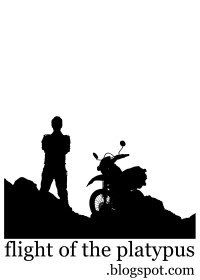

 The Lagoons of the Santuario de la Naturaleza 2: Laguna Los Ángeles
The Lagoons of the Santuario de la Naturaleza 2: Laguna Los Ángeles Race Day At Leyda 4
Race Day At Leyda 4 El Tabo and the Central Hidroeléctrica El Sauce
El Tabo and the Central Hidroeléctrica El Sauce Exploring The Hills Around Lampa
Exploring The Hills Around Lampa A Different Route To Baños De Colina
A Different Route To Baños De Colina The Mines of the Cuesta La Dormida
The Mines of the Cuesta La Dormida The Frozen Lagoons of the Santuario de la Naturaleza
The Frozen Lagoons of the Santuario de la Naturaleza Second Mass Demonstration "For A Fair Tag"
Second Mass Demonstration "For A Fair Tag" First Mass Demonstration Against The 'Tag'
First Mass Demonstration Against The 'Tag' Enduro In Lagunillas
Enduro In Lagunillas Embalse El Yeso and Termas Del Plomo
Embalse El Yeso and Termas Del Plomo Ride To Peñuelas
Ride To Peñuelas Cerro Chena
Cerro Chena Race Day at Leyda 3
Race Day at Leyda 3 Baños de Colina 2
Baños de Colina 2 Carretera Austral: Epilogue
Carretera Austral: Epilogue The Little Giant and Termas del Plomo
The Little Giant and Termas del Plomo Back on Two Wheels
Back on Two Wheels 2006 Photographic Retrospective
2006 Photographic Retrospective Race Day At Leyda 2
Race Day At Leyda 2  Quantum Optics III in Pucón
Quantum Optics III in Pucón Meseta In Chicureo
Meseta In Chicureo Pick Up Your Beer Bottle And Fuck Off
Pick Up Your Beer Bottle And Fuck Off  Planes And Hills
Planes And Hills Cut-Off Road
Cut-Off Road Lagunillas
Lagunillas Laguna Verde 2
Laguna Verde 2 Ride To Anywhere But Aculeo
Ride To Anywhere But Aculeo Cerro El Roble, Second Attempt
Cerro El Roble, Second Attempt Baños De Colina
Baños De Colina Some Walk On Water...
Some Walk On Water... Race Day At Leyda
Race Day At Leyda Almost Cerro El Roble
Almost Cerro El Roble Off To Curacaví with Andrés
Off To Curacaví with Andrés La Serena, Part 3: Back To Santiago
La Serena, Part 3: Back To Santiago  A Bull, Two Cows and a Chilean Fox
A Bull, Two Cows and a Chilean Fox Escape To Cuesta La Dormida
Escape To Cuesta La Dormida Valve Adjustment
Valve Adjustment La Serena, Part 2B: Valle Del Elqui
La Serena, Part 2B: Valle Del Elqui La Serena, Part 2A: Coquimbo and La Recova
La Serena, Part 2A: Coquimbo and La Recova Mud And Pine Trees
Mud And Pine Trees La Serena, Part 1
La Serena, Part 1 Pimp My Exhaust
Pimp My Exhaust Ride To Laguna Verde
Ride To Laguna Verde Ride To La Mina
Ride To La Mina Ride To Termas El Plomo
Ride To Termas El Plomo Camping in Colliguay
Camping in Colliguay Ride To Portillo
Ride To Portillo Ride To Olmué and Con Con
Ride To Olmué and Con Con Siete Tazas
Siete Tazas Watching The Departure Of The Day That Brought Me Here
Watching The Departure Of The Day That Brought Me Here Buenos Aires Motorbikes
Buenos Aires Motorbikes Ride to Talca with the Adach Group
Ride to Talca with the Adach Group Las Trancas '05
Las Trancas '05 Towers and Hills
Towers and Hills María Pinto, Melipilla, Aculeo
María Pinto, Melipilla, Aculeo Me and my Carb
Me and my Carb



